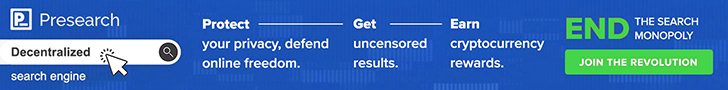Windows Phone Notifications +
v5.0
Requirements: 2.1 and up
Overview: WP Notifications displays your device’s notifications like a WP phone
Requirements: 2.1 and up
Overview: WP Notifications displays your device’s notifications like a WP phone
The service :
* To work properly, WP Notifications requires that you activate the
accessibility service “WP Notifications” (accessibility services are currently
the only way to process user notifications on the Android OS).* You then have to use the “Monitoring” section to choose which apps should raise notifications, and how.
* Status bar notifications must be enabled in the monitored apps for the banners to appear properly.
How to use it :
* Click on the notification to launch it
* Swipe it to the right to dismiss it
* Swipe to the left to clear all upcoming notifications from the same app/contact
* Click on the notification to launch it
* Swipe it to the right to dismiss it
* Swipe to the left to clear all upcoming notifications from the same app/contact
Important
information :
* Note that dismissing the notification won’t remove it from the status bar (the Android OS doesn’t currently allow to manually remove 3rd party apps notifications from the status bar).
* If you use a custom lockscreen app such as MagicLocker or WidgetLocker, or if you use the stock Android 4 ICS lockscreen, banners will show above your lockscreen.
* As a default, notifications will be enabled for SMS, MMS, missed calls, GMail, Talk, WhatsApp, Facebook, Twitter, Skype, etc…
* WP Notifications will notify you even if you’re in a fullscreen app
* Note that dismissing the notification won’t remove it from the status bar (the Android OS doesn’t currently allow to manually remove 3rd party apps notifications from the status bar).
* If you use a custom lockscreen app such as MagicLocker or WidgetLocker, or if you use the stock Android 4 ICS lockscreen, banners will show above your lockscreen.
* As a default, notifications will be enabled for SMS, MMS, missed calls, GMail, Talk, WhatsApp, Facebook, Twitter, Skype, etc…
* WP Notifications will notify you even if you’re in a fullscreen app
Plus version :
* You can set individual parameters for each app
* You can set a custom ringtone for each app
* You can choose the color for the notification
* You can choose the text color for the notification
* You can disable notifications during a call
* You can choose the action when you do a left or right swipe on the banner
* You can disable clicks
* You can hide the icon
* You can set custom vibration patterns
* You can display a shadow below (or above) the banner
* You can set quiet hours
* You can use reminders
* You can use privacy options
* You can display the contact picture for any app (experimental)
* You can set individual parameters for each app
* You can set a custom ringtone for each app
* You can choose the color for the notification
* You can choose the text color for the notification
* You can disable notifications during a call
* You can choose the action when you do a left or right swipe on the banner
* You can disable clicks
* You can hide the icon
* You can set custom vibration patterns
* You can display a shadow below (or above) the banner
* You can set quiet hours
* You can use reminders
* You can use privacy options
* You can display the contact picture for any app (experimental)
What’s in this
version:
- Improved general notification support for JB
- Added notification action support for JB
- Added SMS quick reply and missed call direct callback
- Bug fixes
- Improved general notification support for JB
- Added notification action support for JB
- Added SMS quick reply and missed call direct callback
- Bug fixes
https://play.google.com/store/apps/details?id=com.nlucas.wp7notifications