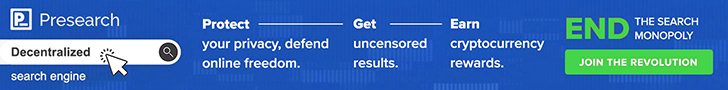YouTube v4.4.11 Mod (v4b), 720p
HD (over WiFi & 3G), screen off playback
Requirements: Android 2.2 or newer (Froyo/Gingerbread/Honeycomb/Ice Cream Sandwich/Jelly Bean)
Overview: The latest version of the official YouTube app.
Requirements: Android 2.2 or newer (Froyo/Gingerbread/Honeycomb/Ice Cream Sandwich/Jelly Bean)
Overview: The latest version of the official YouTube app.
The latest
version of the official YouTube app.
 Keep up with your favorite YouTube channels and access the world’s videos anywhere with the official YouTube app for Android.
Keep up with your favorite YouTube channels and access the world’s videos anywhere with the official YouTube app for Android.
What’s in this
version:
* Use your Google+ profile on YouTube
* Control TV playback directly from the notification bar
* Fullscreen button bug fixed
* Use your Google+ profile on YouTube
* Control TV playback directly from the notification bar
* Fullscreen button bug fixed
How I installed it:
** Remember: Your device must be capable of 720p video decoding and rooted, unless YouTube is not preinstalled as a system app!
** Remember: Your device must be capable of 720p video decoding and rooted, unless YouTube is not preinstalled as a system app!
• Removed
/system/app/YouTube.apk
• If YouTube is still in the app drawer, go into YouTube app info and tap “Remove installed updates”, then “Force stop”.
• Install my APK!
• If YouTube is still in the app drawer, go into YouTube app info and tap “Remove installed updates”, then “Force stop”.
• Install my APK!
If that doesn’t work for you, try this alternative method:
• Remove YouTube.apk from /system/app (if there is any)
• Uninstall YouTube if it’s still on the drawer
• Push my APK into /system/app (be careful with permissions / ownership)
• Remove YouTube.apk from /system/app (if there is any)
• Uninstall YouTube if it’s still on the drawer
• Push my APK into /system/app (be careful with permissions / ownership)
More Info:
Code:
Code:
Code:
https://play.google.com/store/apps/details?id=com.google.android.youtube
Download Instructions:
YouTube v4.4.11
YouTube v4.4.11
Download zippyshare
To enable my
extras, just press your phone’s menu button (or open the overflow menu top
right corner) then tap
“Advanced Settings”