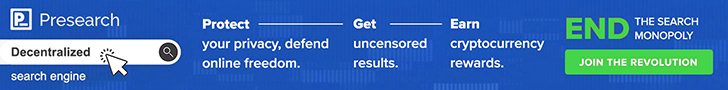Before you buy a new cell phone or a new tablet, try the following procedure to repair your appliance. Charge first battery, make backups of your important data, if possible, and in most cases, remove SIM and SD card. Unable to recover data after performing a hard reset, Internet backup is always important. For all data, a backup should be performed on an external device, hard disk or system support band. With or without insurance, if your lost cell phone, damaged or stolen, at least, is a backup copy of your valuable data in a safe place.
Nokia Lumia 1520 force reboot and factory reset
Press and hold both the Volume down and the Power keys for 15 seconds. Warning! All downloaded apps, messages, all data will be deleted and restored to factory state!
Nokia Lumia 1520 hard reset
First try this to soft reset your Nokia 1520 Lumia. Turn off your Nokia 1520 Press and hold the Volume down and Power buttons until it vibrates, after that you have to release all the keys then phone will vibrate 3 times. All data will be lost!
To hard reset your Nokia Lumia 1520 using key combination – WP8 – Windows Phone 8
Recover your Windows phone 8 phone Nokia Lumia 1520 (WP 7 see below) reset forgotten password Nokia Lumia 1520 phone, unlock your Nokia Lumia 1520
1. Turn your Lumia 1520 off.
2. Press Volume DOWN and keep pressing it while you connect the charger until you see an exclamation mark!.